WhatsApp is fast, free, and—best of all—it lets you know when your message has been read. Double blue ticks? That’s instant peace of mind, especially for businesses needing quick responses. Knowing when a message has been seen allows you to follow up at the right time, reducing delays and ensuring smooth customer interactions. Plus, you can send images, videos, voice notes, and even location pins, making communication dynamic and engaging.
Why WhatsApp?
Why WhatsApp Outshines Email and SMS
Ever sent an email and wondered if it vanished into the void? Or fired off a text message only to realise the recipient saw it hours later—if at all? Traditional communication methods have their quirks, often leaving you waiting for a response. That’s where WhatsApp changes the game with instant delivery, real-time notifications, and seamless interaction.
Speed and Reliability
Unlike emails that get buried under promotional spam or sit unread in cluttered inboxes, WhatsApp messages appear instantly on the recipient’s screen. And SMS? It often comes with character limits, extra charges, and the dreaded “message failed to send” error. WhatsApp removes these frustrations by providing a direct and reliable way to communicate.
Clear Communication and Instant Feedback
The Ultimate Tool for Businesses
WhatsApp is fast, free, and—best of all—it lets you know when your message has been read. Double blue ticks? That’s instant peace of mind, especially for businesses needing quick responses. Knowing when a message has been seen allows you to follow up at the right time, reducing delays and ensuring smooth customer interactions. Plus, you can send images, videos, voice notes, and even location pins, making communication dynamic and engaging.
We Use SaaS

The image is for demonstration purposes only
Let’s delve into what SaaS is, why it’s advantageous, and how it applies to ChatBizSol’s WhatsApp CRM solution. Don’t worry – we’ll keep it straightforward and sprinkle in a dash of humour to keep things lively.
What is SaaS?
SaaS, or Software as a Service, is a modern way of delivering software applications over the internet, as a service. Instead of installing and maintaining software on your own devices, you simply access it via the internet—like streaming your favourite music rather than downloading each song.
Advantages of SaaS
Hosted on the Cloud: The software resides on remote servers managed by the service provider. This ‘cloud’ setup means you don’t need powerful computers or lots of storage space to run complex applications.
Accessed via the Internet: All you need is an internet connection and a web browser. Whether you’re on a laptop, tablet, or smartphone, you can use the software from anywhere.
Subscription-Based: SaaS typically operates on a subscription model. You pay a regular fee (monthly or annually) to use the software, much like subscribing to a magazine—but without the pile of unread issues stacking up.
Managed by the Provider: The service provider handles all the technical stuff—updates, security patches, backups—so you can focus on using the software rather than maintaining it.
ChatBizSol's WhatsApp CRM

The image is for demonstration purposes only
Now, let’s see how SaaS specifically benefits ChatBizSol’s WhatsApp CRM users.
No Installation Hassles
With ChatBizSol’s SaaS model, there’s no need to install bulky software on your computer. You can access the WhatsApp CRM directly through your web browser.
This means:
Quick Start: Begin using the CRM immediately after signing up.
Device Flexibility: Use it on any device—desktop at work, laptop at home, or even your phone on the go.
Always Up-to-Date: ChatBizSol takes care of all updates and new features:
Seamless Updates: New features and improvements are added automatically.
No Downtime: Updates occur without interrupting your work.
Cutting-Edge Functionality: You always have access to the latest tools and integrations.
Add Users Easily: Bring new team members on board without complex setups.
Predictable Costs: Subscription fees help in budgeting without unexpected expenses.
Real-Time Access: Team members can see updates and customer interactions as they happen.
Remote Work Friendly: Perfect for teams spread across different locations or those working from home (pyjamas optional).
Data Protection: Advanced encryption and security protocols safeguard your information.
Regular Backups: Your data is backed up regularly to prevent loss.
High Availability: The service is designed for reliability, so you can count on it being available when you need it.
Why SaaS is The Smart Choice for Businesses
SaaS is transforming the way businesses use software by making it more accessible, cost-effective, and user-friendly. ChatBizSol’s adoption of the SaaS model for their WhatsApp CRM means you get all these benefits tailored to enhance your customer communications.
Imagine having a powerful tool that helps you manage all your WhatsApp customer interactions without the headaches of traditional software. No installations, no updates to worry about, and the flexibility to use it wherever you are.
SaaS is like having a personal chef who not only cooks delicious meals but also does the shopping, cleaning, and keeps your kitchen updated with the latest gadgets—all for a predictable monthly or annual fee. You get to enjoy the meal without any of the hassle.
By choosing ChatBizSol’s WhatsApp CRM, you’re opting for a solution that’s as convenient and efficient as SaaS itself. It’s a smart move that lets you focus on building relationships with your customers, clients, or generating lead for bespoke use for your business or organisation, while ChatBizSol handles the technical side of things.
Take Charge as Account Owner
The owner of the main WhatsApp CRM account, a solepreneur, sole trader or consultant, oversees a team of WhatsApp agents. This structure centralizes WhatsApp communication management, allowing for efficient coordination and streamlined customer interactions. Key aspects of this setup involves:
Centralized Communication: The owner of the WhatsApp CRM account serves as the hub for all incoming and outgoing messages, ensuring a unified view of customer interactions.
Agent/Widget Management: The owner manages the WhatsApp agents/widgets, assigning tasks, providing guidance, and monitoring their performance.
Customer Support: The team of agents/widgets handles customer inquiries, provides assistance, and resolves issues using the WhatsApp CRM platform.
Sole Proprietorship:The owner operates as a sole proprietor, responsible for all business decisions and operations.
Key Benefits of This Structure
Improved Efficiency: Centralized communication and agent management lead to more efficient customer support processes.
Scalability: The team of agents can easily be expanded or contracted to meet changing business needs.
Cost-Effective: Operating as a sole proprietor can reduce overhead costs compared to a larger company structure.
Flexibility: The owner of the WhatsApp CRM has full control over business operations and can adapt to changing market conditions.
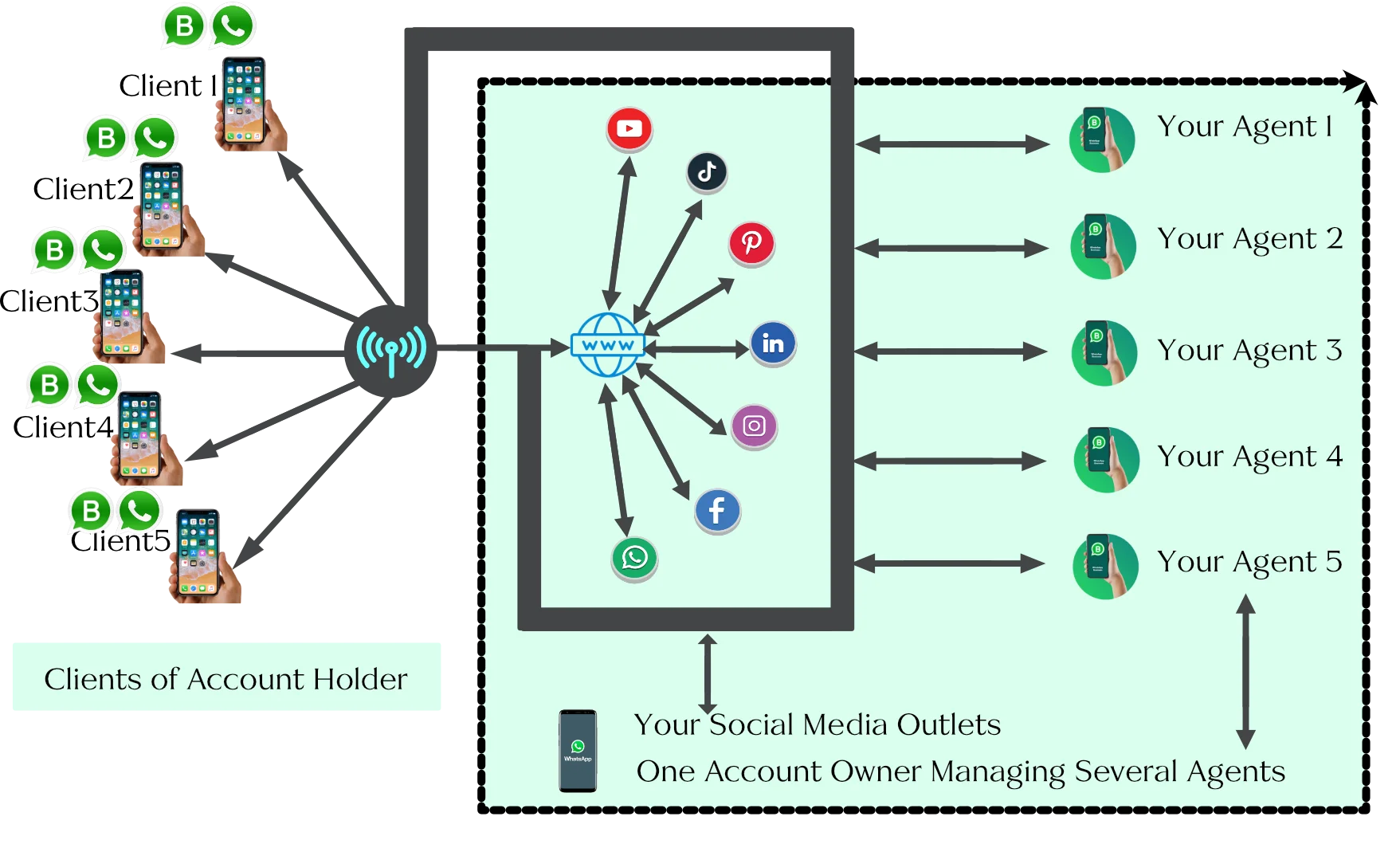
As the account owner, you have the ability to manage multiple agents from a single WhatsApp CRM account. In the scenario depicted in the image above, you are managing five agents, labeled Agent 1 through Agent 5. These agents are real individuals who communicate with leads using their mobile numbers. They can either use their personal numbers or opt for a dedicated SIM card, exclusively for use with the WhatsApp CRM, ensuring professional separation between personal and business communications.
In addition to managing your agents, you likely operate across various social media platforms such as Facebook, Instagram, LinkedIn, and others. Each platform provides the opportunity to insert weblinks, which can direct potential clients to different points of contact, such as your website, blog, or other social media profiles. More effectively, you can include either a direct WhatsApp link or a landing page link that we provide, embedded with your custom WhatsApp widget. This ensures that any client or lead who clicks the link is immediately connected to your agents for further engagement.
For a simplified explanation, let’s assume Client 1 is connected to Agent 1, Client 2 is connected to Agent 2, and so on until Client 5 is connected to Agent 5. This setup allows each agent to handle specific leads directly, ensuring personalized service and attention.
By leveraging this system, your agents can efficiently assess the quality of incoming leads and work on converting them into sales. This structured approach provides a highly cost-effective operation—what would have been prohibitively expensive in the past is now achievable at a fraction of the cost. You can secure legitimate leads through organic engagement, avoiding practices like spamming, cold calling, or violating Meta’s terms of service, ensuring long-term sustainability and compliance.
It is important to emphasize that the WhatsApp CRM does not record or store the content of any conversations between your agents and clients. Instead, it only stores key information obtained from forms or the embedded widget, such as initial contact details and lead intent. This information enables your agents to qualify the leads effectively, without compromising the privacy of conversations, and ensures that all data management remains compliant with privacy laws such as GDPR.
Maximize WhatsApp CRM—No API Required
While a WhatsApp CRM without an API might seem limiting, it still has a significant appeal for good reasons outlined below:
Small businesses and startups: These entities often have limited budgets and technical expertise. A no-API solution would be less complex to implement and maintain.
Non-technical users: Individuals or teams who aren’t proficient in coding or API integration would find a no-API solution more accessible.
Privacy-conscious users: Some businesses may prioritize data privacy and security. A no-API solution could potentially reduce the risk of data breaches.
Simplicity and ease of use: A no-API solution would is more user-friendly, requiring minimal technical setup or configuration.
Lower costs: Eliminating the need for API integration could result in lower maintenance costs.
Quick implementation: A no-API solution could be implemented more rapidly, allowing businesses to start using WhatsApp for customer interactions sooner.
Reduced risk of technical issues: Fewer technical components could potentially lead to fewer issues and a smoother user experience.
Tailored for You
WhatsApp CRM is utilized across a diverse range of industries to enhance customer engagement and operational efficiency. Here are some types of businesses that commonly use WhatsApp CRM:
- Online Businesses
- Start-ups
- Freelancers
- Solopreneurs
- Offline Businesses
- E-commerce
- Healthcare
- Estate Agents
- Hospitality
- Education
- Finance
- Car Dealership And Service Centres
These industries benefit from the direct and personal communication channel that WhatsApp CRM provides, helping them to build stronger relationships with leads and improve overall customer satisfaction.
WhatsApp Personal
WhatsApp personal has features that are not present in WhatsApp Business, primarily because it is designed for individual use rather than for business purposes. Here are some features exclusive to WhatsApp personal:
- Status Privacy: WhatsApp personal allows users to share status updates with specific contacts, providing more control over privacy.
- Two-Step Verification: While both versions support two-step verification, WhatsApp personal emphasizes this feature for individual security.
- Data Transfer: WhatsApp personal users can transfer their chat data between different operating systems, which is not a focus for the business version.
- Personal Use Interface: The user interface of WhatsApp personal is optimized for individual use, making it straightforward and easy to navigate for personal communication.
- No Business Tools: WhatsApp personal lacks business tools such as automated messages, quick replies, and labels, as it is not intended for managing customer interactions.
These features cater to the personal communication needs of individual users, which is the primary focus of Standard WhatsApp.
Standard WhatsApp is a versatile and secure platform for everyday communication, used mainly for:
- International Communication with end-to-end encryption
- Wi-Fi Calls and Messages
- Private Messaging
- Group Chats
- Voice Messages
- Multimedia Sharing
- Video Conferencing
WhatsApp Business
WhatsApp Business a versatile tool for businesses looking to improve their customer engagement and operational efficiency. WhatsApp Business has a ‘B’ character as its icon, while the standard WhatsApp features a phone symbol inside the chat bubble. The five key differences between Standard WhatsApp and WhatsApp Business accounts are:
- Business Profile: WhatsApp Business allows businesses to create a detailed profile that includes key business information. Unlike WhatsApp Personal, where profiles are limited to a name, photo, and status, WhatsApp Business enables the addition of a business address, category, description, email, and website. This professional profile helps businesses present themselves credibly and provide customers with essential information upfront.
- Automated Messaging: WhatsApp Business enables the creation of automated messages to streamline communication. Businesses can set up greeting messages that automatically welcome new contacts, away messages that inform customers when the business is closed, and quick replies for frequently asked questions. This automation ensures that customers receive timely responses, improving the overall customer service experience, a feature absent in WhatsApp Personal.
- Catalog Feature: WhatsApp Business includes a catalog feature to showcase products or services. Businesses can create a catalog of products or services with images, descriptions, and prices directly within the app. Customers can browse the catalog and inquire about items with just a tap, simplifying the shopping process and promoting sales, a capability not available in the personal version.
- Labels for Chat Organisation: WhatsApp Business allows the use of labels to organize chats and contacts effectively. Businesses can label conversations with tags such as “New Order,” “Pending Payment,” or “VIP Customer” to categorise interactions. This organization tool helps manage customer interactions more efficiently, ensuring no lead or conversation slips through the cracks, a feature not offered by WhatsApp Personal.
- Message Statistics and Insights: WhatsApp Business provides access to basic messaging statistics. Businesses can view metrics such as the number of messages sent, delivered, read, and received. These insights help businesses understand the effectiveness of their communication and improve their strategies over time. WhatsApp Personal does not offer this level of data analysis.
- Interactive Messaging: WhatsApp Business supports interactive buttons within messages. Businesses can include quick reply buttons and call-to-action buttons (e.g., “Visit Website” or “Call Now”) in their messages. These buttons enhance customer engagement by making it easier for users to take immediate action, improving conversion rates. This feature is not available in WhatsApp Personal.
- Advanced Search Filters: WhatsApp Business offers advanced search filters to find messages and contacts. Businesses can filter messages by labels, unread messages, or specific chat types, making it easier to locate important conversations or prioritize certain interactions. This level of organization is more advanced than the basic search functionality in WhatsApp Personal.
- Custom Greeting Messages: WhatsApp Business allows custom greeting messages to be set for new customers. When a customer messages a business for the first time, they automatically receive a personalized greeting message. This feature helps set the tone for future interactions and provides important information right away. WhatsApp Personal lacks this capability for initial customer engagement.
- Integration with Facebook Shops: WhatsApp Business can be integrated with Facebook Shops. Businesses can link their WhatsApp Business account with Facebook Shops, allowing customers to browse products on Facebook and Instagram and then complete purchases via WhatsApp. This integration creates a seamless shopping experience across platforms, which is not possible with WhatsApp Personal.
- Business Hours Settings: WhatsApp Business allows businesses to set and display their operating hours. Customers or clients can see when a business is open or closed directly on the business profile, which helps manage expectations regarding response times. Additionally, away messages can be scheduled to activate outside of business hours. WhatsApp Personal does not include such operational settings.
- Broadcast Messaging to a Larger Audience: WhatsApp Business allows for broadcast messaging to a larger audience. Businesses can send out broadcast messages to a larger number of contacts at once, compared to the limit in WhatsApp Personal. This is particularly useful for sending updates, promotions, or important notifications to a broad customer base simultaneously.
- WhatsApp Business Directory: WhatsApp Business profiles can be discovered via the WhatsApp Business Directory. The directory allows users to find businesses by category, location, or name, increasing the visibility of businesses to potential customers. This discovery tool helps attract new customers, a feature that is not available in WhatsApp Personal accounts.
WhatsApp Business is specifically designed to meet the needs of businesses by offering features that enhance communication, customer engagement, and operational efficiency. From professional profiles to advanced automation and integration capabilities, these features illustrate how WhatsApp Business provides a comprehensive platform for businesses to thrive in today’s digital marketplace, offering distinct advantages over WhatsApp Personal.
These differences highlight how WhatsApp Business is tailored to meet the needs of businesses by providing tools that facilitate better customer engagement and management.
Which One Will It Be?
Why someone might choose to use WhatsApp Personal instead of WhatsApp Business?
- WhatsApp Personal is designed for personal use, making it ideal for individuals who want to communicate with friends and family in a familiar and easy-to-use interface.
- The user interface of WhatsApp Personal is straightforward and intuitive, which is great for users who prefer simplicity and are not looking for advanced business features like automated messages or quick replies.
- For individuals who want to keep their personal and business communications separate, using WhatsApp Personal for personal connections and a different platform for business could be a good strategic choice.
Below are compelling reasons to use WhatsApp Business over WhatsApp Personal.
- WhatsApp Business provides specialized tools for businesses as mentioned above, which help manage customer interactions more efficiently and professionally.
- It allows you to create a business profile with valuable information like your business description, email, and website, which is not possible with WhatsApp Standard. This helps establish a stronger presence and credibility.
- WhatsApp Business offers analytics features that help track messaging patterns and customer engagement, enabling businesses to make data-driven decisions to improve their services.
Regardless of the choice you make, our WhatsApp CRM can work with both WhatsApp Personal and Business.
Ready To Scale Up?
Real-time communication can streamline operations by reducing the time spent waiting for email responses, thus speeding up decision-making and problem-solving processes.
In today’s fast-paced market, the speed of response can be a key differentiator. Businesses that leverage WhatsApp CRM can gain a competitive edge by meeting the immediate needs of their customers.
These benefits highlight the transformative impact that real-time communication through WhatsApp CRM can have on a business’s ability to engage with and serve its customers effectively.

